Hi, I’m James. I’m your guest writer for this post because I have some PartyKit news and the team was kind enough to let me pen a few words here!
For the last year or so, I’ve been working on an open source project called TinyBase, a reactive data store for local-first apps. It lets you store structured data and application state in memory, and provides a reactive UI so that you can build fast web experiences that work both online and offline.
Today I’m excited to announce TinyBase v4.3, which provides an integration with - you guessed it - PartyKit! 🎈
This integration allows you to enjoy the benefits of both a “local-first” architecture and a “sharing-first” platform. You can have structured data on the client with fast, reactive user experiences, but also benefit from cloud-based persistence and room-based collaboration.
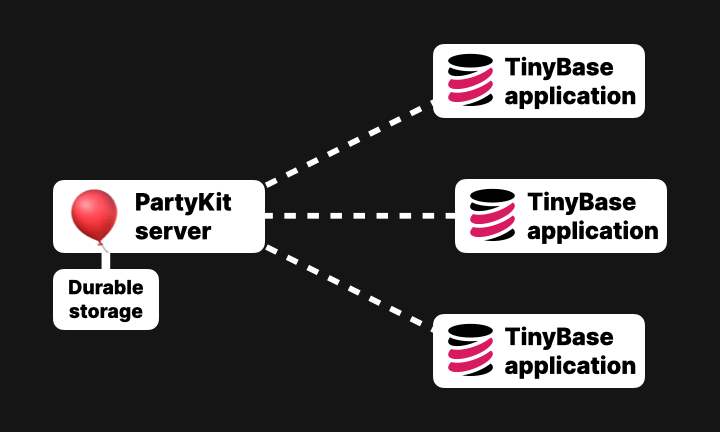
The integration comes in two parts: there’s a server class for coordinating clients and persisting TinyBase store data durably in the cloud. And then there’s a client module that provides the API to create the connection to the server and a binding to your data.
It’s pretty easy to get up and running! The TinyBase server implementation on PartyKit can be as simple as this:
import { TinyBasePartyKitServer } from "tinybase/persisters/persister-partykit-server";
export default class extends TinyBasePartyKitServer {}
On the client, a simple API lets you create the binding between your PartyKit socket object and the TinyBase store:
const persister = createPartyKitPersister(
store, // the TinyBase data
new PartySocket({
host: "project-name.my-account.partykit.dev",
room: "my-partykit-room",
})
);
After that, you simply start the automatic save and load modes in TinyBase, and off you go! Your data is now synchronized to the room.
await persister.startAutoSave();
await persister.startAutoLoad();
// let's go!
When this process starts, TinyBase uses HTTPS to get or set full copies of the data from or to the cloud. However, after that, the auto-save and auto-load modes use a websocket to transmit subsequent incremental changes in either direction, making for performant sharing of state between clients.
You can try out this new collaboration functionality (in the time-honored way!) with a Todo App demo. This demo builds on a non-PartyKit version of the app, so it emphasizes the very few changes that need to be made to an existing app to make it instantly collaborative.
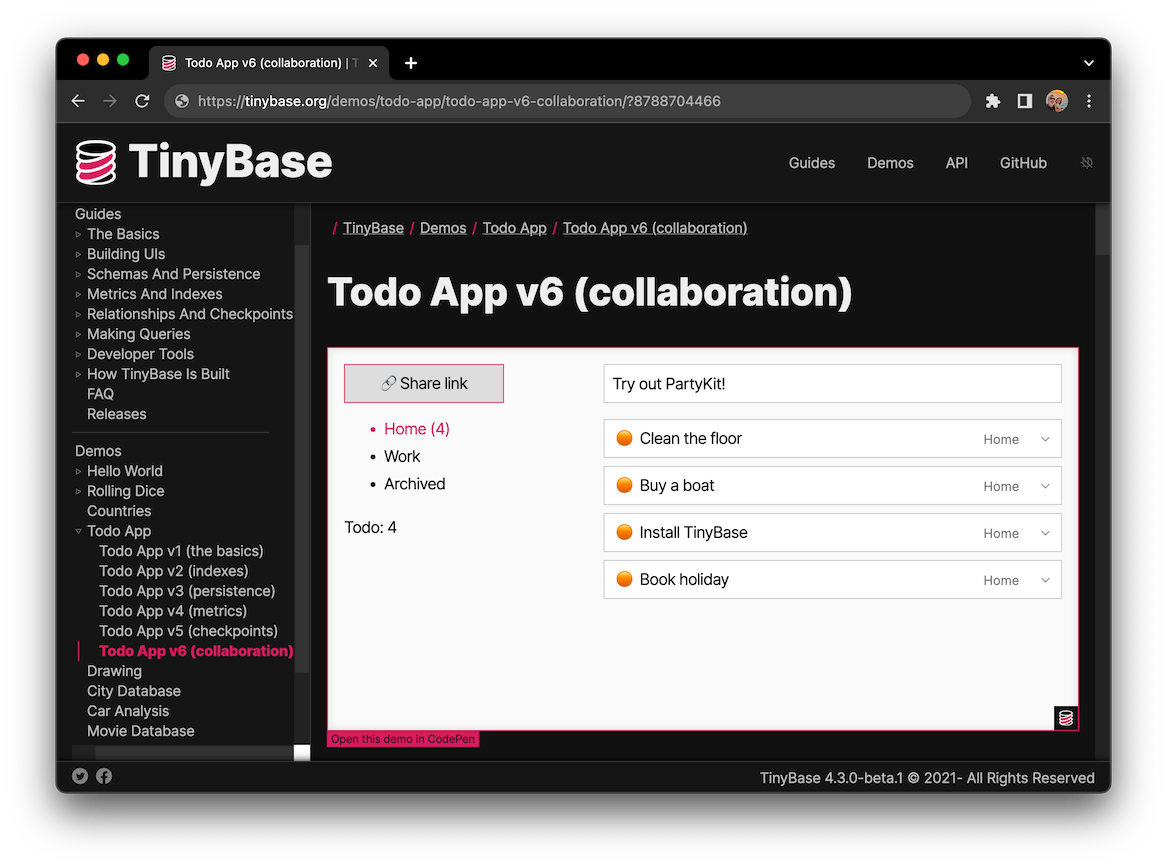
Also, we want to make it easy for you to try this out for yourselves. We’re releasing a TinyBase + PartyKit starter kit that should get you up and running extremely easily.
It’s been a huge pleasure to work with the amazing PartyKit team on this project, and I want to give out a big thank you to Sunil, Sylwia, and Jani for being so responsive and helping get this built and released as quickly as we did.
Please try out this new integration and let us know how it goes. We’re standing by in the PartyKit and TinyBase Discords, or hit up TinyBase on X! There is plenty more we can do to improve things, but we’re excited to see what you build with it and would love your feedback.
Party on, TinyBase!