Anders Bech Mellson and the Stately team are at the forefront of visual app logic construction and collaboration. When they wanted to deploy app logic to the Sky, they turned to PartyKit.
Introducing Stately
State machines provide a robust framework for structuring application logic, making our code predictable and straightforward. This insight drives us at Stately, a company brought to life by David Khourshid. David also created XState, the popular library for managing and orchestrating state anywhere JavaScript runs.
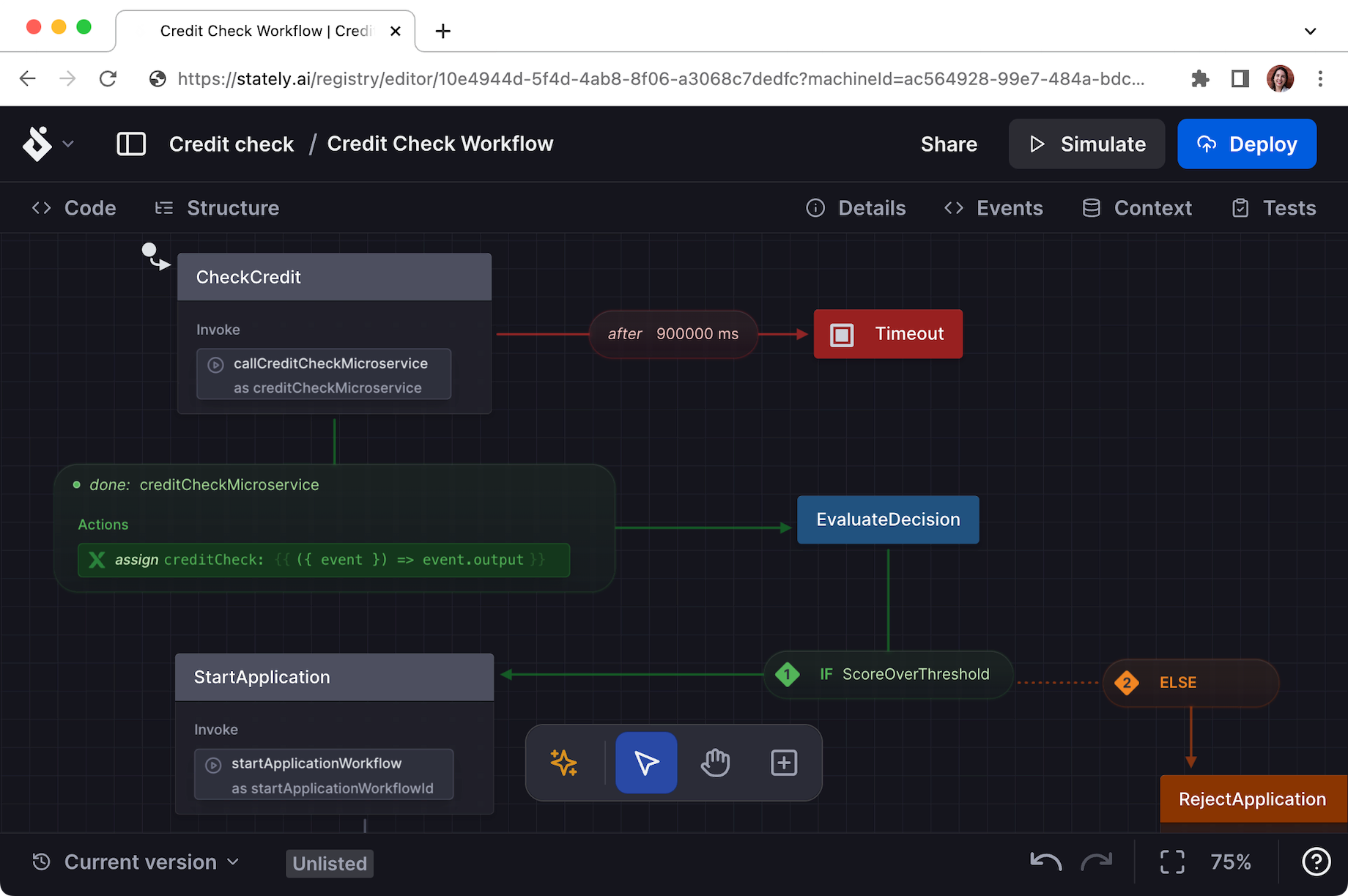
Our Stately visual editor is a game-changer—you can use it to:
- construct app logic visually with drag-and-drop.
- speedily generate logic from text descriptions using AI.
- collaborate on your logic in a format your whole team understands.
- simulate your logic to discover unreachable states and unwanted transitions quickly.
- effortlessly turn your state machine diagrams into code, test paths, and more.
To further bridge the gap, we offer a VS Code extension, which syncs with the visual editor, ensuring a smooth transition between visual and code views.
Our Vision: Stately Sky 🌤️
We envision a world where deploying your application logic is as simple as a few clicks. This is where Stately Sky comes in. We’re offering a service that runs at the edge, enabling the building of real-time applications without any back-end coding. Stately Sky works alongside our visual editor, helping you go from visualizing your app logic to having a real-time application running live in just a few steps.
Stately ❤️ PartyKit
As we developed Stately Sky, we faced two significant challenges:
- How do we orchestrate running machines and provide them with a
multiplayerexperience? - How do we make it easy to
deployand run state machines in the Sky?
Multiplayer
We started working on Sky in February 2023. At that time, PartyKit was emerging as the cool new tool for real-time collaboration, and it was a perfect fit for our use case. So, we contacted the PartyKit team, and they were extremely helpful and supportive in getting us on board the early access program. Within a few days, we had a functioning prototype.
PartyKit not only addressed our orchestration needs but also added features like user presence, which users can incorporate into their own apps.
Deployment
But we needed to solve our second challenge before Sky could become a reality: Because our users are building state machines live in our editor, we don’t know what the machines will look like until they are complete. We needed a way to deploy the state machine code dynamically.
And since we don’t know what the code will look like until the user wants to deploy, we can’t really provision any infrastructure in advance. We need to be able to deploy the state machines dynamically. We also need to be able to deploy them in a secure and scalable way without resorting to questionable methods like using eval.
We explored various options for this but didn’t find any satisfactory off-the-shelf solutions that met our safety and quick deployment requirements.
Sunil has entered the chat
Since PartyKit was solving our multiplayer problem so easily, talking to the PartyKit team about our deployment problem felt natural. We chatted with Sunil, and he brainstormed a solution codenamed machinehub.
Given Sunil’s extensive knowledge of Cloudflare, he suggested using Workers for Platforms to solve the problem. This collaboration was a breakthrough, providing us with a way to deploy state machines dynamically, swiftly, and securely, and we are very grateful to Sunil for his help!
What can you build with Stately Sky?
You can think of Stately Sky as a multiplayer-enabled app logic-as-a-service platform. That’s quite the mouthful. If you already know XState, it might be easier to think of it as state machines in the cloud (or the Sky in our case 😅).
It turns out this is super convenient for building many different types of apps. Your imagination is the only limit.
Counter example
Let’s look at a very basic example of how to build a shared counter in React using Stately Sky.
We’ll start by building the simple counter machine in the Stately Studio visual editor. When finished, it looks like this (view the machine in our editor):
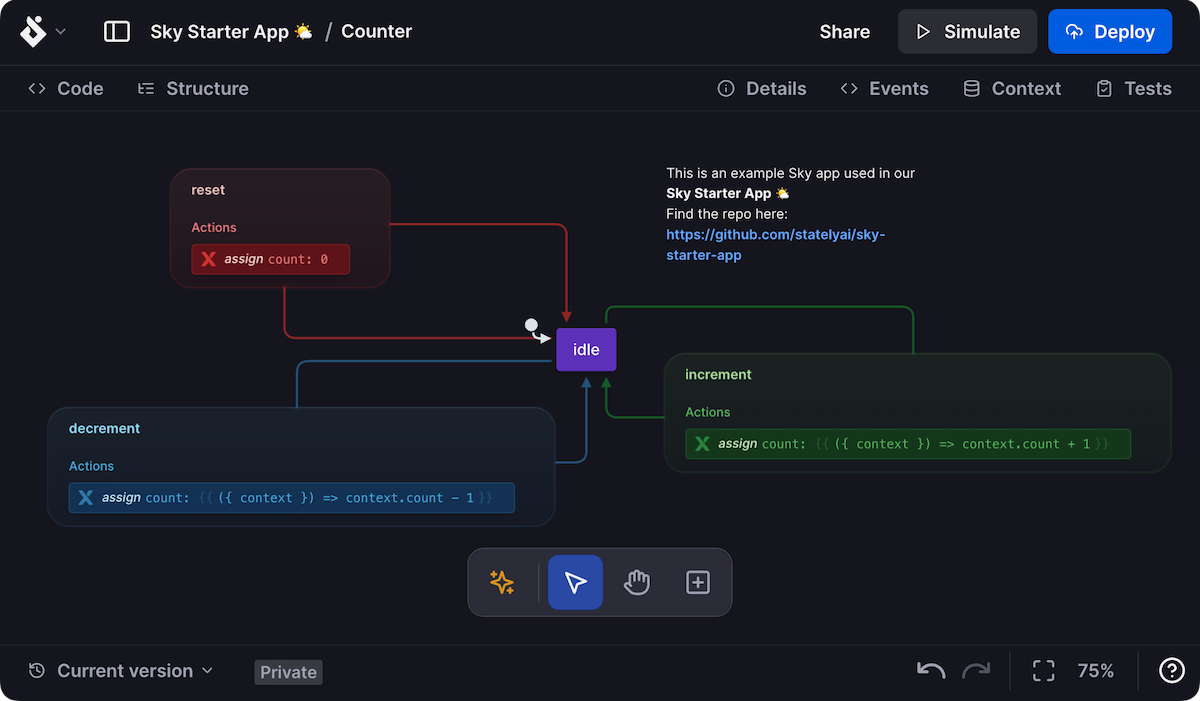
Now, let’s have a look at the code you would need inside your app to connect to this machine:
import { useStatelyActor } from "@statelyai/sky-react";
import { skyConfig } from "./counter.sky";
export default function Counter() {
// Sky comes with full type safety to make it easy and safe to use
const [state, send] = useStatelyActor(
{
// This is the URL you use to connect your app to Sky
// If you open it in your browser you can see the machine
url: "https://sky.stately.ai/Wu5gAj",
// The session ID is used to shard the multiplayer session
sessionId: "shared-counter",
},
skyConfig
);
function increment() {
send?.({ type: "increment" });
}
function decrement() {
send?.({ type: "decrement" });
}
return (
<div>
<p>Current Count</p>
<pre>{state.context.count}</pre>
<button onClick={increment}>Increment</button>
<button onClick={decrement}>Decrement</button>
</div>
);
}
That’s it, and you now have a shared counter in your app. Fully multiplayer enabled and ready to go. You can find the full example code in the starter repo, and test our deployed demo.
The future of Stately Sky
There’s so much to be excited about with Stately Sky. Imagine creating any type of event-driven workflow, no matter how complex, and deploying it at the click of a button.
Sky isn’t the limit though; we have even more plans for using state machines and AI to intelligently assist in the creation and improvement of the workflows you create.
We can’t wait to see what you will build with Stately Sky!