If you hang out in the PartyKit Discord, you may have heard we recently redesigned the primary way developers interact with PartyKit.
PartyKit makes developing real-time, collaborative, multiplayer applications simple. In this post, I’ll explain how the new Party.Server API makes it even simpler, and more fun!
First, let’s look at an example of a little chat room:
import type * as Party from 'partykit/server';
// PartyKit creates an instance Party.Server for each chatroom id
export default class Chat implements Party.Server {
// each server instance is stateful, so we can keep data in memory
messages: string[];
constructor(public party: Party.Party) {}
onConnect(conn: Party.Connection) {
// when a client connects via WebSocket, send them the full message history
conn.send(this.messages);
},
onMessage(message: string) {
// when a client sends a WebSocket message, keep track of message history
this.messages.push(message);
// and broadcast it to all clients (as easy as a for-loop)
for (const conn of this.room.getConnections()) {
conn.send(message);
}
}
}
You can connect to a party via WebSockets from a client, for example a React app:
const socket = new PartySocket({ host: PARTYKIT_HOST, room: id });
or communicate with a party using a regular HTTP request, for example from a React Server Component:
const res = await fetch(`${PARTYKIT_HOST}/party/${id}`);
What’s going on here?
If you’re new to PartyKit, you might ask, what’s the big deal? We’ve just implemented a WebSocket server. How is this different from spinning up a Node.js WebSocket server on any other hosting provider?
And if you’ve used PartyKit before, you might (also, reasonably) ask, so what? This doesn’t look that different from our old API. Granted, it looks a bit nicer, but why the big buzz?
To answer both questions, let’s first answer another question:
What is a party, really?
Parties are globally distributed, stateful, programmable, on-demand web servers.
That’s a lot of words! Let’s unpack:
- Web server — Each party is a web server, addressed by an unique id, in above examples referred to as
id. Every time you connect with a newid, we create a new web server for you. - On-demand — Parties are so lightweight that we can spin them up with practically zero start-up time. In this regard, they are similar to a serverless function.
- Stateful — Unlike a serverless function, each party is also stateful. Every time a new client connects with the same
id, we guarantee that the connection is routed to the sameParty.Serverinstance. And because it’s stateful, theParty.Servercan keep data in memory in between requests. - Globally distributed — Parties are powered by Cloudflare Durable Objects. This makes them reliable, horizontally scalable, and also very fast: thanks to Cloudflare’s global edge network, we can create each party in a geographical location near you, minimising network latency.
- Programmable — Most hosted real-time platforms offer limited or no customisability of the server-side behaviour, leading developers to implement business rules on client-side. Parties allow you to write your own business logic, or use industry-standard open source packages to implement common use cases and workflows with full customisability.
In short, parties are a novel programming primitive that make developing real-time, collaborative, multiplayer systems as easy and fun as writing a serverless function.
Party.Server: a programming primitive
In designing the Party.Server API, we wanted to accurately convey the mental model of globally distributed, stateful, programmable, on-demand web servers, and make it easy for you, a developer, to build the functionality you need.
Let’s walk through the Party.Server API, step by step.
class implements Party.Server
Classes are a divisive topic among JavaScript developers, but for us they are the perfect fit.
By expressing each server as a class instance, we’re able to convey the statefulness of the party, and make it easy to store per-party state, as we do here for messages.
export default class Main implements Party.Server {
room: Party.Room;
messages: string[];
constructor(room: Party.Room) {
this.room = room;
this.messages = [];
}
}
constructor(party: Party)
The Party object gives you access to the server state, such as storage, connections, id, and more.
For example:
const messages = (await this.room.storage.get<string[]>("messages")) ?? [];
const message = `There are ${messages.length} messages in ${party.id}`;
for (const conn in party.getConnections()) {
if (conn.id !== sender.id) {
conn.send(message);
}
}
Party also exposes utility methods for common tasks. For example, the above code can be be achieved with party.broadcast:
party.broadcast(message, [sender.id]);
onStart
PartyKit servers are convenient, because they’re stateful, but you still need to make sure to persist the state for when the room restarts due to inactivity.
In the last example we read messages from storage when we needed them, but it would be much more convenient (and performant) to read the messages from storage just once when the server starts.
There’s now a new lifecycle method onStart which fires before first connection or request to the room. You can use it to load data from storage and perform other asynchronous initialization, such as retrieving data or configuration from other services or databases.
messages: string[] = [];
async onStart() {
this.messages = (await this.room.storage.get<string[]>("messages")) ?? [];
}
onConnect, onClose, onError
Each WebSocket connection’s lifecycle is now exposed on Party.Server:
async onConnect(connection: Party.Connection, ctx: Party.ConnectionContext) {
this.room.broadcast(`${connection.id} joined`);
}
async onClose(connection: Party.Connection) {
this.room.broadcast(`${connection.id} left`);
}
async onError(connection: Party.Connection, err: Error) {
this.room.broadcast(`${connection.id} is having connection difficulties`);
}
onMessage
Every WebSocket message received from any connected client is routed to onMessage:
async onMessage(message: string, sender: Party.Connection) {
this.room.broadcast(message, [sender.id]);
}
Just as with onClose and onError, you no longer need to manually attach and detach connection event handlers to the socket.
onRequest
Each Party.Server can also handle standard HTTP requests (GET, POST, PUT, and others).
async onRequest(req: Party.Request) {
if (req.method === "POST") {
this.messages.push(await req.json());
return new Response("OK", { status: 200 });
}
return Response.json(this.messages);
}
As simple as this looks, being able to access the same party state with both WebSockets and HTTP requests is a very powerful pattern, enabling many interesting use cases:
- Fetching data for, as an example, React server rendering
- Interacting with the party from environments that don’t support WebSockets
- Limiting access to writes (only updating state from requests and reading them via WebSockets)
- Using parties as webhooks for third-party services
- Communicating between parties (all parties in your project are available on
party.context.parties)
static onBeforeRequest, static onBeforeConnect
The static onBefore* methods allow you to modify incoming request before they’re sent to the room, or prevent the request from reaching the room altogether by returning a Response instead.
This can be very useful for scenarios such as authentication and authorisation:
export default class Main implements Party.Server {
static async onBeforeRequest(req: Party.Request) {
// only allow admins to make HTTP requests
const user = authenticate(req);
if (!user?.isAdmin) return new Response("Unauthorized", { status: 401 });
return req;
}
static async onBeforeConnect(req: Party.Request) {
// allow anyone to connect, pass user to the party
const user = authenticate(req);
if (user) req.headers.set("X-User-Id", authenticate(req).userId);
return req;
}
}
As I mentioned before, parties are globally distributed across Cloudflare’s edge network, which means that:
- Each party is created in a specific location, nearest to the location of the first request.
- Each subsequent request is routed to that location via an edge worker that’s nearest the user
The onBefore* methods run in the edge worker, so we’ve marked them static to make it explicit that they don’t have access to the party’s state:
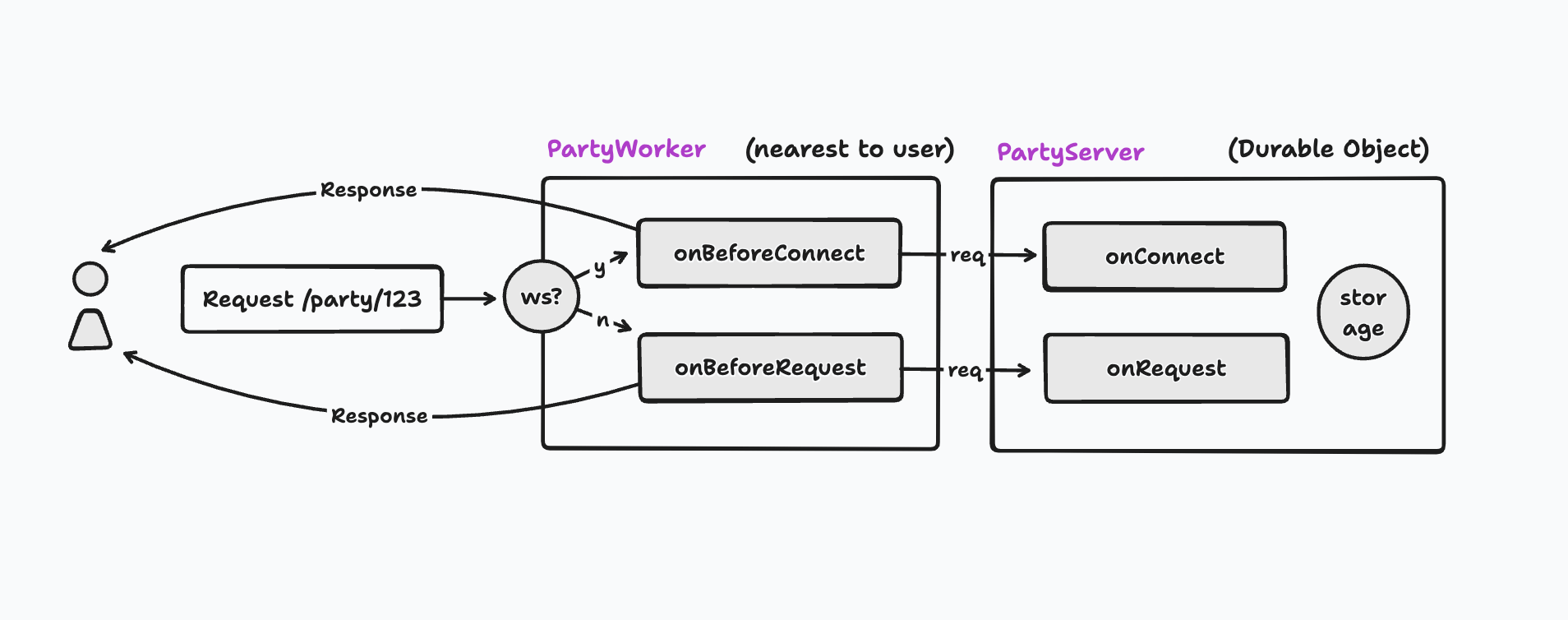
static onFetch
We’ve added another request handler to the edge worker, onFetch. It runs for every request that isn’t routed to a party:
export default class Main implements Party.Server {
static onFetch(req: Party.Request) {
return new Response(`<h1>Hello ${req.url}!</h1>`, {
headers: { "Content-Type": "application/html" },
});
}
}
This means you can now use your PartyServer as a full-fledged web server, and serve arbitrary content to any request sent to it.
Better support for Hibernatable WebSockets
So far, I’ve told you that Party.Server is stateful, and remains in memory between requests. This is true, and indeed very useful, but for very high-traffic or high-connection requests, this can get expensive both computationally, and in billing seconds.
In order to support scaling parties to tens of thousands of concurrent connections, PartyKit supports the Cloudflare Durable Object Hibernatable WebSockets API.
When opting into hibernation, the server goes to sleep between messages, and only comes alive when there is work to be performed, making it more cost-effective and easier to scale.
Explicit hibernation opt-in
Hibernation comes with tradeoffs. For lower-concurrency applications, you may want to keep the server in memory for longer between requests.
To give you control over which execution model you prefer, you can define an options.hibernate field, which defaults to false:
readonly options: Party.ServerOptions = {
hibernate: true,
};
Better connection management
Previously, PartyKit managed connections in a big in-memory Map, available in party.connections. This meant that every time your server woke up from hibernation, PartyKit needed to rehydrate all connections, which was slow, expensive, and, in many cases, unnecessary.
Now, instead, you can access connections on Party as follows:
// get connection by id (previously room.connections.get(id))
const connection = this.room.getConnection(id);
// iterate over all connection (previously room.connections.values())
for (const c of this.room.getConnections()) {
}
Tagged connections
You can set additional metadata on connections by returning them from a getConnectionTags callback on Party.Server. Here, for example, we tag each connection with its origin country:
getConnectionTags(connection: Party.Connection, ctx: Party.ConnectionContext) {
const country = (ctx.request.cf?.country as string) ?? "unknown";
return [country];
}
You can then filter connections by tag, removing the need to wake up hibernated sockets unnecessarily:
for (const italians of this.room.getConnections("IT")) {
italians.send(`Buongiorno!`);
}
Naming changes
While designing the new API, we also wanted to be thoughtful about naming.
The biggest problem we wanted to solve was the distinction between “parties” and “rooms”, which was confusing for many. From now on, we’ll refer to PartyKit server instances as “parties”, and “rooms” will refer to specific party instances.
To reflect this, we made the following names in our TypeScript types:
PartyKitRoomis nowParty, and refers to a single server instance (in other words, Durable Object)Party.Serverrefers to the instance code definition of the server (in other words, Durable Object)Party.Workerrefers to the static code definition of the server which runs in a separate worker before connecting to the Party.PartyKit*-prefixed types are now shortened toParty.*by dropping the “Kit”. It’s cleaner.room.parties➡️party.context.parties— Represents the taxonomy and relationship between parties more clearly.
The old names are deprecated, but will continue to work. The deprecated names are decorated with JSDoc @deprecated pragmas, so it’s easier to find the types that needs to be renamed.
Full code example
You can see a full Party.Server example implementation in the partykit GitHub repository.
We also have a Next.js template that demonstrates how to build a fully featured chatroom (with an AI participant!).
Documentation
The Party.Server API is documented in detail in the PartyKit API Reference.
Feedback welcome!
That’s it. Give PartyKit at try on GitHub, and let us know what you think on Discord or Twitter!